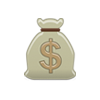A little coloring could earn your child a free ticket and a $15 Visa gift card to Enid Comic Con August 3rd and 4th. Security National Bank of Enid is sponsoring the superhero coloring contest for children up to 12 years of age in conjunction with Enid Comic Con. “It’s a fun way to be part of this growing event”, said senior vice president of corporate communications April Danahy, “We look forward to seeing the Security National Bank super hero page in full color”. Danahy offers this advice to the young artists “have fun and be creative”.
The page in question in part of the Enid Com Con magazine and is available at all three of the bank’s locations. To enter simply pick up the magazine, color in the two superheroes and turn your entry in at the bank by Friday July 26th. Judges, not affiliated with the bank, will pick the top 10 entries and those artists will be notified. Each winner will receive a free ticket to Enid Comic Con and a $15 Visa gift card from Security National Bank of Enid.
Security National Bank offers a full suite of products and services from consumer and commercial customers. Bank 24 hours a day using SNB’s online banking at snbenid.com. Security National bank is located at: 201 West Broadway, 201 West Main and 210 North Oakwood. Bank lobby hours are 9am to 5pm Monday through Friday and Saturday’s 9am to noon at the 201 West Maine location.