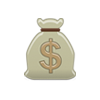Mobile Banking with Security National Bank of Enid offers you 24/7 access to your financial information. Bank anywhere, anytime, using your mobile device. Use text, browser, or the downloadable app for iPhone or Android. For more information, review the Terms and Conditions.
 It’s convenient, secure, and available 24/7
It’s convenient, secure, and available 24/7
What can you do with Mobile Banking?
- Monitor account balances
- Review transaction history
- Transfer funds
- Pay bills
- Mobile Deposit (available only with Mobile App)
- Find nearby ATM and branch locations
Note: You must be enrolled in Security National Bank’s Online Banking to use Mobile Banking (User Name and password required).
Three easy ways to access!
- Downloadable App for iPhone and Adroid users.
- Web based access from your browser for phones with internet access that are not iPhone or Android.
- Text based banking for mobile users without internet access.
How to set up Mobile Banking from your cell phone
- Go to the app store.
- Search “Security National Bank of Enid” and download the free app.
- Enter your username.
- Answer one security question.
- Enter your password.
How to set up Mobile Banking from your computer
- Log on to Online Banking and navigate to the Options tab.
- Click on Manage Devices in the mobile banking profile.
- Select the Mobile Services you would like to have.
- Set your time zone and Nickname your accounts.
- Enter your 10 digit mobile phone number with no dashes or spaces.
- Submit activation code sent through text to receive links to the mobile services you selected.
How to use text based banking
- Enroll for text based banking from your online profile.
- After enrolling for text based banking you can send text commands to 99588.
- Text commands such as BAL to 99588 for the balances of your accounts. To receive a text message with all text commands simply text HELP to 99588.
- Reply STOP to cancel text based banking.
Mobile Deposit
Mobile Deposit is secure, easy to use, and convenient.
Deposit checks directly into your account using your Android or Apple smartphone. Take photos of the front and back of your check and submit. It’s that easy! Save time with fewer trips to the bank.
Get Mobile Deposit
If you are already using internet banking just give us a call and we can add the service for you. For more information, review the Terms and Conditions.
Mobile Bill Pay
You can now access your Bill Pay account from your smartphone or tablet! Mobile Bill Pay is a fast and secure way to stay on top of your payments from anywhere.
- Smartphone App: for your iPhone or Android.
- Mobile Web: web browser based.