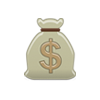Mobile devices are used to access a variety of accounts anytime and anywhere. Social media accounts, banking accounts, and email accounts are among a few. With the ease of accessing these accounts also comes the risk of intruders doing the same. Below are a few tips from the American Bankers Association to help keep your information and your money safe.
- Use the passcode lock on your smartphone and other devices.
- Log out completely when you are finish a mobile banking session.
- Install mobile security software.
- Beware of apps that ask for unnecessary “permissions”.
- Download the updates for your phone and mobile apps.
- Tell your financial institution immediately if you change your phone number or lose your mobile device.
To read the full article and more tips on protecting your mobile devices go to http://www.aba.com/Consumers/Pages/Protect-Mobile.aspx
Should you ever have questions about your computer safety and its connection with your accounts at SNB please do not hesitate to contact us.
Thank you for trusting Security National Bank as your financial institution.